Person creator: digital avatars
in3D offers app and SDK for 3D body scanning. With in3D app, anyone can create their realistic 3D avatar with just a phone camera within 30 seconds. in3D avatars have Mixamo-compatible rig and 2048×2048 texture. Try our app now or learn more about our SDK. Contact us for more details.
9 December 2021

Person creator: how to create a digital avatar?
The issue of creating digital characters is becoming more and more discussable due to the general trend of the metaverse transformation. There is a number of person creator tools which could be divided into two big groups: 3D character builders which we’ll cover in this article and 3D scanning tools which will talk about in the following article.
Digital person creator: 3D character builders
1. Make Human
Make Human has been out there for quite a while. The benefit of this constructor is that it is an open source program and has a big live community. However, the software itself is not really supported well these days.

Reallusion Character Creator is quite mature software, it’s well maintained and very powerful. It provides control over the avatar, it’s rig, and animations. Importantly, it has its asset store making it easy to create more content.
3. MetaHuman
MetaHuman came out not so long ago and crushed competitors by the avatar quality it provides. It has really raised the plank for realism. It provides great control over the look of the avatar and animations.
Building a real person, or even yourself
Some projects developers or 3D creators need a way to create a digital avatar of a real person.
1. MetaHuman
Having a variety of different knobs and sliders to tune an avatar, MetaHuman can produce lots of variety. But is it possible to recreate a real human? Here are some examples:
Though they are pretty close, there is still a lot of discrepancy. Moreover, it you enable facial animations, you’ll see something that’s usually called uncanny valley. Most likely with time MetaHuman will introduce “avatar-from-photo’ feature.
Reallusion HeadShot recreates a human’s head based on the photo the user uploads. It works great in many cases, however, you may run into a number of problems when working with this solution.
- The software gives a decent initial guess but you will need to adjust the mesh manually as quite often the shape of the scalp differs a lot from the original. Nevertheless, this tool is an easy way to make something similar to a photo.
- There are a lot of requirements to a photo if you want to get a working result: high resolution, good lighting, etc. Here is a video tutorial where it is shown how to edit photos in Photoshop before uploading them to Reallusion HeadShot to get better results. For example, you would need to divide the face into two parts and ‘mirror’ one part to make the face totally symmetric, or insert the face into another photo to eliminate the problem of the wrong pose. Basically, if you don’t have experience in Photoshop it is very unlikely you will get satisfying results when using Reallusion HeadShot.
KeenTools FaceBuilder for Blender is a great tool. What you’ll need to do is to manually define key points (eyes, ears, etc.) on the photo. After that you will get both: mesh and texture. Still working with this software requires special skills.
Conclusion
To sum up, there are great 3D character builders out there but each program requires special skills. Also if your goal is to replicate a real person in the digital world 3D scanning tools may suit you better. For example, you can try in3D app for such purpose. We’ll cover it and other tools in the next article.