Realistic avatar creator: 3D scanning tools
In the previous article we talked about 3D character builders for digital person creation. This time we’ll cover 3D scanning tools that you can use as a realistic avatar creator.
1. Photogrammetry
1. Photogrammetry
8 April 2022


You are probably familiar with photogrammetry – pipeline used for 3D reconstruction using multiple cameras. A person stands in the center surrounded by up to 80-160 DSLR cameras when they make a simultaneous shot. All frames are then processed in a software like Metashape or Reality Capture and, as a result, you get mesh and texture. The quality of the scan is really high, especially if you are using not less than 80 cameras. However, there are certain disadvantages of this method:
2. Photometry
- It is quite expensive. You will need at least $20k to buy the equipment. There is a cheaper option: you can use Raspberry Pi instead, but keep in mind that you’ll get poorer quality in such case;
- You need a spacy room to setup everything;
- The areas of the body the cameras don’t see (eg. armpits) are problematic;
- Manual work is required to get a clean result;
- The topology is hard to work with and retopology is required (either manual or using a special software).
2. Photometry
There is even a better realistic avatar creator. The technology is called photometry (or photometric stereo). In addition to a large number of cameras, photometry requires light sources that flash in order. Usually, the setup looks like a sphere with cameras and lights on the surface. With photometry you can also get physical roughness, metalness, normal maps which make it possible to put characters in CG scenes. The biggest problem is the price. There is also no software that can handle this data out of the box.
3. Stationary scanners with depth cameras
3. Stationary scanners with depth cameras

Source: University of South Australia
Sometimes texture is not that important. There are fields like medicine or sport where the shape of the body is what matters the most. In such case any user should be able to make a 3D scan without big effort. Such scanners can be purchased, they usually come with friendly software making the scanning experience very easy.
4. Scanning with depth camera
4. Scanning with depth camera
If you are looking for DIY solution, you can buy a depth camera and build the scanner yourself. The most popular depth cameras are Microsoft Kinect and Intel RealSense. Instead of having the camera fixed and the person rotating, you can ask the person to stand still and rotate the camera around.
5. Mobile 3D scanning apps
5. Mobile 3D scanning apps
But it’s 2022, you can create your digital copy with just a smartphone! Certain apps can turn your mobile device into versatile mobile 3D scanner. We’ve already talked about 3D human scanning apps here. in3D app (iOS, Android) is among them. You can scan yourself within a minute. After that, within another 2 minutes your realistic 3D avatar will be ready. The model is available for export in FBX, GLB or USDZ format. Moreover, the avatar comes with texture and Mixamo-compatible skeleton. You can use a model as a digital avatar in GTA V or VRChat. Make sure you scan in a good lighting and you’ll get a good result.
Hope you enjoyed this article and found it useful. If you have any questions or suggestions regarding 3D character creation tool shoot me an email at dmitry@in3d.io or dm in twitter.
Hope you enjoyed this article and found it useful. If you have any questions or suggestions regarding 3D character creation tool shoot me an email at dmitry@in3d.io or dm in twitter.